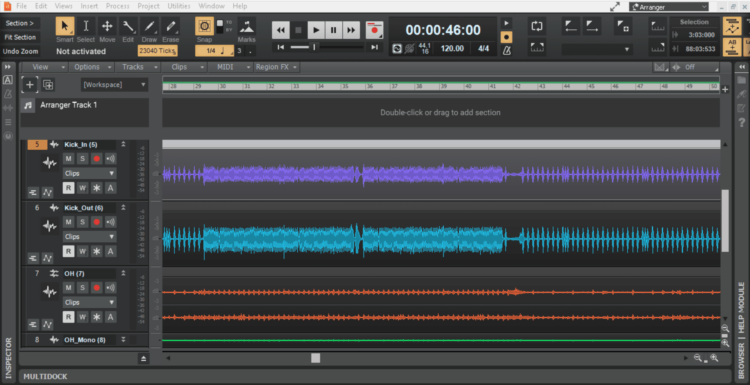You are a musical person. You write, play, sing, or just hear a tune in your head, and you realize it is time to start recording your creations. This next stage is crucial, and the software you use makes a big difference.
Digital Audio Workstations (DAWs) can be confusing and expensive, but they are your best bet for getting your music out of your head and into a format you can share with the world around you.
Cakewalk by BandLab is one of those DAWs, and it works pretty well. Best of all, it is free!
In this article, I’ll share with you how to get started with Cakewalk, some of its best features, and why I think it is the best DAW for folks who are looking to get into music production.
Is Cakewalk Bandlab Any Good? (Verdict)
If you are a PC user who does not yet have a DAW that fits your workflow, I would absolutely recommend giving Cakewalk a try: you have nothing to lose!
If Cakewalk had been around and available for free back in 2013 I might have also avoided pouring dozens of hours into recording a mediocre EP in my dorm room using Audacity. Hopefully, at the very least, Cakewalk can stop you from making the same mistakes I made.
Introduction
There are a lot of Digital Audio Workstations (DAWs) out there. Each one offers some variation in user experience and some DAWs are better for particular workflows than others.
When it comes to working strictly with MIDI, I will typically reach for Ableton Live, but if I know I’ll be working with audio inputs from microphones and instruments, I know I’ll end up in Logic Pro at some point.
The costs of these DAWs vary as well, with Apple choosing to sell Logic Pro for a one-time fee of $200, Ableton selling Live in different feature tiers with costly upgrades available every few years, and AVID forcing Pro Tool’s devotees to buy into a subscription model.

All of this would be enough to frighten a prospective music producer away from taking the plunge and buying their first paid DAW.
If you happen to be such a prospective music producer, I am here to reassure you that there is nothing to fear because Cakewalk is a great all-around DAW available to you for free.
Even if you are a more seasoned veteran of music production, you might find something appealing in the Cakewalk workflow.
Getting Started With Cakewalk
Cakewalk is a pretty substantial piece of software that requires few steps to download and set up.
As I already mentioned, though, this is a free program, so you get to skip the most painful step of all, which is the step where you have to actually pay for it.
Cakewalk and its optional add-ons (including virtual instruments, Drum Replacer, and Melodyne) are installed with the help of BandLab Assistant, which can be downloaded from the BandLab website.
BandLab also offers a free online DAW. It has a significantly reduced feature set akin to that of Soundtrap, but there is nonetheless something very cool about having any of the functionality of a DAW in a cloud-based format.
In order to download Cakewalk via BandLab Assistant, you will need a free BandLab account. Once you have downloaded, installed, and opened Cakewalk, you will be greeted by an overwhelming pile of modules that can be daunting at first glance.
What Cakewalk lacks in sleekness and simplicity, it makes up for in functionality, but it may take some getting used to espeically if you’re used to other DAWs.
Features (8.2/10)
What separates Cakewalk from other free DAWs (including ‘lite’ versions of Live etc), would undoubtedly be its features.
Cakewalk’s origin story is interesting: it used to be called Sonar and it was a full-featured, paid DAW. When BandLab acquired the company that made Sonar, they re-branded the DAW as Cakewalk and offered it to the world for free.
This is not, therefore, a watered-down DAW: it is the real deal.
Native Plugins
Cakewalk comes with some pretty powerful plugins. Each audio or MIDI channel comes pre-loaded with a feature known in Cakewalk as the PRO Channel.
This channel strip includes EQ, compressor, tube saturation emulator, and console modules with the space to add additional customizable effects, such as reverb, other types of saturation, tape emulation, and a few one-knob effects to the signal chain.
Beyond the PRO Channel, there are a number of effects on offer that can be used to sculpt the sound of individual channels, buses, or the full mix. Cakewalk even comes with a 30-day trial of Melodyne for pitch correction.

As far as virtual instruments go, Cakewalk sets you up with some basics, including a drum kit, electric piano, bass guitar, strings, and the Cakewalk TTS-1 soft synth.
For native VSTs these sound just fine. You would have a hard time calling them great, but then again, the same could be said for native VSTs in other DAWs.
At the end of the day, the native plugins are sufficiently customizable and you can make some decent sounds with them.
VST Compatibility
If the native VSTs do not measure up to your expectations, then have no fear: Cakewalk offers VST and VST3 support. Cakewalk is only available for PC, so there is no AU support, but that is likely not a surprise to you.
Why the folks at BandLab have not and probably will not release Cakewalk for MacOS likely has something to do with GarageBand having cornered the free DAW market on Apple devices. Windows users curious about checking out Garageband can read about the best alternatives to Garageband for Windows.
At any rate, simply selecting the correct folder in your settings will unlock whatever VSTs you have at the ready, and with so many great free VSTs out there, this means even more sonic possibilities with the same great price tag of $0.
(If you’re looking to expand your plugin collection, check out the Best Free VST Synths (Of All Time))
Customizable User Interface
As I mentioned earlier, the default screen for Cakewalk is a huge mess of windows and modules.
Even for a producer like me who is used to switching around from DAW to DAW, I was a bit startled by this.
However, with a little time and exploring, I was able to find the windows I wanted, namely the timeline, mixing console, and step sequencer.
One of Cakewalk’s features I find especially helpful is the ability to minimize modules you don’t need and move modules around to your preferred location.
You can also save different configurations of the user interface as preset layouts. This is very handy for swapping between different stages of the workflow.
Even the theme of the program is customizable, letting you make what is already a relatively slick user interface fit your workflow.
Notation
Like a few other DAWs out there, including Cubase, Logic Pro, and Studio One, Cakewalk allows users to switch seamlessly between the piano roll and a notation editor for MIDI input.
This is not a perfect system in Cakewalk any more than it is in other DAWs, as there has yet to be a DAW with the notation editing functionality that one can find in even the most rudimentary engraving software (such as MuseScore, which is also free).
But it can be handy nonetheless to be able to switch modalities in the midst of one’s workflow rather than having to export MIDI data and load it into engraving software.
Working With Video
Another feature found in Cakewalk as well as some of the high-end DAWs is the ability to edit audio on the timeline alongside a video clip.
To do this, simply import a video from the file menu and it will rip the audio to a separate track on the timeline and the video will play back in a separate window.
Upon completing the project, the video with additional audio can be exported in several video codec options.
CPU Efficiency (9/10)
A particularly important characteristic in a DAW intended for newcomers is that it cannot excessively consume CPU resources.
For that reason, I was pleasantly surprised to learn that Cakewalk, a fully-featured DAW that can handle some very complicated demands from even the most sophisticated users, has fairly low minimum system requirements.
You don’t need to have a supercomputer to run Cakewalk; it is built for a pretty simple rig.
The minimum requirements to run the program are Windows 8/8.1 or 10 (64-bit), a 2.6GHz Intel or AMD multi-core processor (with at least Intel i5 or AMD A10 APU recommended), 4GB RAM, a minimum of 5GB free space on the hard drive for the installation (with 20GB recommended), and an ASIO driver for audio.
While it is easiest to have an internet connection for the installation, activation, and updates, it is possible also to activate offline with the help of another device.
Like in many DAWs, it is possible to route audio through buses.
In cases where a single track requires a lot of processing, it is also possible to “freeze” a track, essentially mixing it down and printing it so that the audio emerges fully processed and the plugins will no longer have to be applied in real-time.
When you need to make further changes to the track, it can be unfrozen and returned to its former, CPU-consuming form.
For tracks in a project that are not needed at any given time, the “archive” feature allows them not only to be muted but also to cease any processing load in the project.
This is a handy tool when you suspect you will end up deleting something but you cannot be sure yet or when you need to devote a lot of CPU to a track on which you’re working and can do without a few tracks in order to make sure you have enough CPU available for the time being.

Workflow (8.5/10)
What I can say about the workflow of Cakewalk is that it does have its own cohesive internal logic. It is somewhat heavy on the visual controls, but this also means less guesswork once you get the hang of where everything is.
This DAW is not a black box: it reveals everything going on and offers the user control over much of it.
While a detail-oriented craftsperson can interpret all of the information thrown their way, a neophyte might find it overwhelming.
For that reason, the customizability of the user interface and the ability to move and hide modules that are less important at any given stage of the recording process is a crucial design feature.
In this way, the user can choose how much they want to see.
In Summary
Though I rate it highly, I will not be porting my weird but functional workflow over to Cakewalk BandLab any time soon, just to be brutally honest. But had I discovered it a few years ago I can certainly say I might still be using it to this day.
I would undoubtedly have hundreds, if not thousands, of dollars back in my pocket that I might have avoided spending on other DAWs, upgrades, and plugins.
Download Bandlab Cakewalk here!