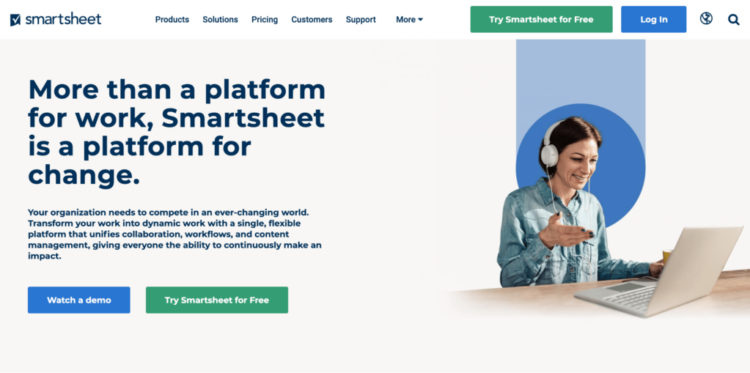Smartsheet is a spreadsheet-style project management solution for businesses managing multiple projects with dozens of moving parts. It helps companies of all sizes manage workflows and improve collaboration. It’s not as easy to use as we’d like and doesn’t have the familiar Kanban view of project management we’ve all come to love. But that doesn’t mean it’s not a good fit for you and your team.

Compare Smartsheet to the Best Project Management Software
At its core, Smartsheet is a spreadsheet tool on steroids. It’s a great option if you’re comfortable using spreadsheets to manage your projects but feel limited by traditional spreadsheet software like Google Sheets and Excel.
However, Smartsheet didn’t make it into our top five picks for project management software because it’s not a good fit for most businesses. There’s nothing wrong with it, but its spreadsheet-esque system is challenging to learn. With that said, we don’t hesitate to recommend it to those who prefer databases and spreadsheets over more visual options like Kanban, Gantt, and timeline views. But if visual project management strategies are more up your alley, see all of our top picks.
Smartsheet: The Good and The Bad
Despite not making our top list, Smartsheet has numerous breath-of-fresh-air redeeming qualities for spreadsheet and database fans. If that sounds like you, it may be worth the confusing interface and expensive price tag.
The Good
Team Collaboration Tools: In addition to project management, Smartsheet brands itself as a “dynamic work and collaboration software.” Teams can easily collaborate with file sharing, notes, and tasks, all within a central source of truth. This allows everyone on a team to keep up with the progress of a particular project. Multiple team members can share presentations, images, and PDFs to work on content at the same time, complete with notifications, version control, and a customizable approval process. The entire Smartsheet solution is highly customizable so you can add the collaboration features you need and remove the ones you don’t to keep things as simple as possible.
Powerful Analytics and Reporting: Admins, managers, and users love Smartsheet’s reporting capabilities. The advanced reporting makes it easy to consolidate the most crucial information from multiple sheets into a single report in just a few clicks or taps. In doing so, you can identify trends and potential bottlenecks to continuously improve. You can also publish and share your reports with team members, departments, stakeholders, or anyone else who should be in the loop. You can even use Smartsheet’s activity log to see who is accessing reports and when they’re doing it so you know who’s seen what. One standout feature of Smartsheets reports is that they’re bi-directional—if someone makes a change on the report, it’s updated in real-time back to the attached sheets. And reports update in real-time when someone updates the attached sheets. So, you never have to worry about outdated information again.
Data Security: As an enterprise-grade solution, Smartsheet uses top-of-the-line data protection standards to keep your team, your data, and your business secure with a Fort Knox-style gusto. It offers dozens of security features, including two-factor authentication, single sign-on (SSO), granular user access controls, secure data centers, AES 256-bit at-rest encryption, and more to prevent unauthorized access. Smartsheet is also HIPAA, GDPR, ISO, SOC, ITAR, and FERPA compliant so you can rest easy knowing you don’t have to worry about privacy and security compliance.
Robust Automation Tools: Most project management tools come with basic automation features but Smartsheet outshines most of them with an incredibly comprehensive set of integrations, connectors, intelligent workflows, and automation tools. Despite its power, setting up basic automations takes just a few minutes thanks to Smartsheet’s drag-and-drop automation builder. It uses basic logic, conditional paths, and triggers, allowing you to create even the most advanced workflows you can imagine.
Extended Functionality: Besides basic project management, you can add resource management, digital asset management, and portfolio management capabilities that will give rise to project budgeting, time tracking, advanced reports and analytics, and forecasting tools, among others. However, these features aren’t baked into Smartsheet’s plans—they’re an add-on that have an additional price tag. But it’s nice to know that the platform expands to match your needs rather than making you buy another tool to grow your business.
Customization and Flexibility: One of SmartSheet’s claims to fame is flexibility. Much like a spreadsheet, you can manipulate your sheets into just about anything, from project management and inventory management to budget tracking, expense categorization, campaign tracking, and more. You can use it in hundreds of different ways, which makes it a contender to replace other business tools you may be using for other functions or departments. You get unlimited custom fields, multiple views, and unlimited sheets. So, there are no limits to how you can use SmartSheet—compared to other project-management-only tools, it’s refreshingly versatile.
The Bad
Confusing For Beginners: Spreadsheets are something that the vast majority of us are familiar with. In theory, Smartsheet shouldn’t have a steep learning curve. Unfortunately, that’s not the case. The interface isn’t very user-friendly, which can make it challenging to chart and analyze data. Unless you’re generating reports, there’s no real easy way to analyze the sheets at-a-glance. You’ll have to manually go through rows and columns, which is tough to do at scale.
Limited Activity Log: Smartsheet’s activity log allows users and admins to track common actions, like who has viewed what, what’s been shared, and more. However, this log is a bit limited compared to other project management tools on the market today. You can’t really just get a quick glance at what’s happened since you last logged in. Sometimes it can be time-consuming to get an answer. For example, to see a full history of a particular cell, you’d need to navigate to that cell, right-click, and then find the history from there.
Not Ideal for Certain PM Methodologies: Agile teams that want to use Kanban boards and other hybrid project management methodologies will struggle with Smartsheet. The software just doesn’t offer that type of functionality. Everything is spreadsheet-based. Even though you can change the view to a calendar or something else, most of what you’re doing will rely on conditional formatting within a particular sheet.
Higher Prices: At first glance, Smartsheet seems pretty affordable. Plans start at just $7 per user per month. However, when you take a closer look at these packages, you’ll find Smartsheet to be a bit expensive compared to other project management tools on the market today. And they require a minimum of three users on any plan, so you’ll be paying more that you have to if you only need a platform for one or two users.
Smartsheet Pricing and Options
Smartsheet Pricing
Smartsheet has pretty streamlined pricing. There are just three simple tiers, with each successive plan offering more features than the last. There’s also a separate package called Smartsheet Advance that includes everything on the Enterprise plan, plus all the extra add-ons you’d have to pay for on the Enterprise or Business tiers.
- Pro — $7 per user per month
- Business — $25 per user per month
- Enterprise — Custom pricing
- Smartsheet Advance — Contact sales for cost
One big thing for the bargain hunters out there to be aware of: Smartsheet requires a minimum of three users on any plan. So, keep that in mind if you have your eye on either the Pro or Business tiers, especially if you’re wary of your budget.
So, in reality, the starting price for Pro is really $21 per month and $75 for Business.
You can see how some of the features break down by plan below.

At first glance, they’re pretty similar, with just the Pro plan having limitations on the number of sheets and widgets you can use.
However, as you drill down into advanced features like conditional form logic, custom branding, integrations, and security features, you’ll really start to see what you’re paying for with the Business and Enterprise plans.
The Standard Business plan is a viable option for smaller businesses and simple projects. It comes with all of the Smartsheet core features at a reasonable price point. Business plans require a minimum of three licenses.
Once you hit the Business level, you’ll benefit from unlimited free users. So, you don’t necessarily need a license for every team member. But it’s worth noting that free users can’t create sheets, reports, or dashboards. They can only view or edit those items that have been shared with them by licensed users.
Overall, the Business package is solid. It does fall a bit short compared to other project management tools at the same price point in terms of value. But it’s still loaded with features, and we can recommend it with confidence for businesses that prefer spreadsheet-style project management.
The Enterprise plan comes with everything in the Business plan plus unlimited sheets, single sign-on, enterprise access controls, directory integrations, chargeback reports, user merge, and the ability to send emails from your domain email addresses.
With the Enterprise plan, you’re definitely getting an upgrade from the Standard Business package. But the plan still lacks some of the tools that really take enterprise project management to the next level.
Smartsheet Advanced
Some key power features like specialized and separate encryption keys and automation bridges are only available as paid add-ons to the Business or Enterprise plans. The Smartsheet Advanced package is the only way to get all of these without paying à la carte. There are three additional tiers to that: Silver, Gold, and Platinum.
Note the only way you can upgrade to Smartsheet Advanced is with an Enterprise plan. Even though we don’t know the actual prices, it’s safe to assume the plans will be expensive.
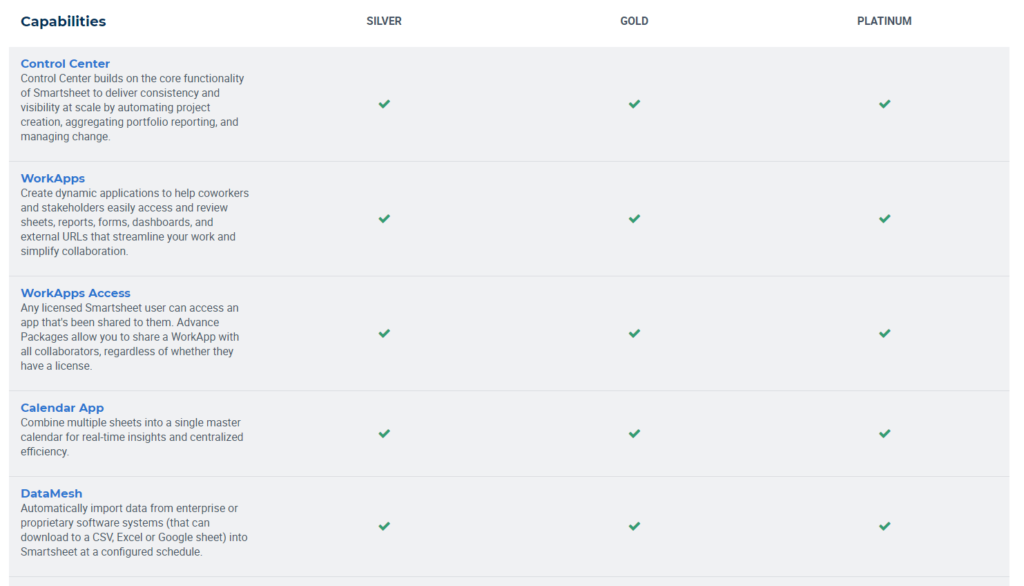
Most Enterprise packages from other project management software providers include a similar feature set for free, which is why we think Smartsheet is slightly overpriced. To truly get the most out of the software, you’ll need the top-of-the-line package.
10,000ft by Smartsheet
To be clear, 10,000ft by Smartsheet is not a project management tool. But we definitely recommend it for businesses that want to fill the gaps with features not offered in a traditional Smartsheet plan.
10,000ft by Smartsheet is a resource management platform. Since resource management and project management go hand-in-hand, it’s worth considering.

The software is designed to simplify resource allocation and improve the accuracy of project planning. It even offers tools for time tracking, budgeting, forecasting, dynamic reporting, and more.
For organizations managing projects at scale with Smartsheet, 10,000ft by Smartsheet essentially becomes a must-have.
It’s a bummer that these features aren’t included with any of the other Smartsheet packages. However, other project management tools on the market don’t tend to offer these, either. So you can usually expect to pay extra for resource management tools, regardless of the project management software you’re using.
Overall, we strongly recommend 10,000ft by Smartsheet if you’re using one of their project management tools—especially for businesses on the Enterprise and Advanced plans.
Comparing The Best Project Management Software
Check out our top picks of the best project management tools to see some popular Smartsheet alternatives:
- ClickUp – Best project management software for most
- Asana – Best balance of power and simplicity
- Trello – Lowest cost for setting up your PM software today
- Teamwork – Best for client and service-based businesses
- Monday.com – Best for partnering sales with project management
- Smartsheet – Best for turning spreadsheets into project management gold
Smartsheet is one of the most powerful spreadsheet-style tools for project management on the market today. It’s built for teams of all sizes and comes with plenty of capabilities. With that said, Smartsheet does have some limitations. So try it out with a 30-day free trial before you commit. This will help you decide if Smartsheet is right for your needs.