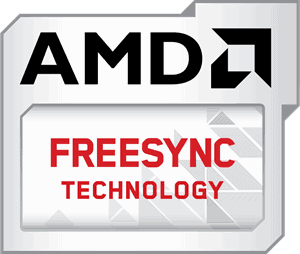It’s rare to see a 1440p IPS monitor available under $250, so the LG 27QN600-B will certainly appeal to a lot of people.
Noteworthy features include FreeSync up to 75Hz, HDR support and Dual Controller, but the stand is tilt-only.
Image Quality
The main selling point of the LG 27QN600 for most users will most likely be the QHD 2560×1440 screen resolution, which on the 27″ sized screen of the monitor results in a high pixel density of 108 PPI (pixels per inch).
This translates to plenty of screen real estate, as well as sharp details and text, without any scaling necessary; the image is crisp and there’s plenty of room for your spreadsheets and applications.
Next, the monitor uses IPS panel technology, which is known for superior color accuracy and consistency. The colors are uniform and don’t degrade when the image is looked at an angle thanks to the wide 178° viewing angles.
The LG 27QN600 monitor covers 99% of the sRGB color space, so when watching sRGB content (most games and web content), the colors will be accurate, without over-saturation.
It’s factory-calibrated at Delta E < 5, so you will be able to do some basic color-critical work. For professional use, however, you’ll need a colorimeter to ensure that Delta E is at least below 3.
The peak brightness amounts to 350-nits, meaning that the monitor can get more than bright enough under normal lighting conditions. The contrast ratio is 1,000:1, which is standard for IPS panel monitors. Blacks aren’t quite as deep as that of VA panels with ~3,000:1 contrast ratio, but these panels have other disadvantages.
HDR (High Dynamic Range) is supported as well, but the monitor would need a much higher brightness, wider color gamut and local dimming for a proper HDR viewing experience.
It can accept the HDR10 signal and do some image manipulation on the software side. Depending on the content, the HDR image can appear a bit better or worse, but either way – not how the creators of the content intended.
Performance

The LG 27QN600 display has a maximum refresh rate of 75Hz, which provides a small but noticeable boost in motion clarity when playing fast-paced games.
Of course, if you mainly plan on playing first-person shooters and competitive titles, then you should consider a 1080p 144Hz gaming monitor, which you can also get at this price range for significantly smoother performance.
In case you just play casually from time to time or prefer slower-paced games, then 75Hz might suit you just fine. Keep in mind that 1440p is considerably more demanding than 1080p, so reaching 75FPS in the latest AAA titles in order to take full advantage of the monitor will require a decent graphics card.
AMD FreeSync is supported too, allowing you to synchronize the monitor’s refresh rate to GPU’s frame rate for tear-free gameplay. Since the FreeSync range is 48-75Hz, LFC (Low Framerate Compensation) is not supported, so you will get tearing below 48FPS.
While the LG 27QN600 is not officially certified as ‘G-SYNC Compatible’ by NVIDIA, you can use FreeSync with compatible GeForce cards over DisplayPort without issues. With compatible AMD cards, you can use FreeSync over both HDMI and DisplayPort.
There are four pixel response time overdrive modes: Off, Normal, Fast and Faster. We recommend using the ‘Fast’ mode since it’s best at preventing ghosting without adding any overshoot. Even with the ‘Normal’ mode, there’s no prominent trailing visible behind fast-moving objects.
Input lag amounts to ~10ms, so you won’t be able to notice or feel any delays between your actions and the result on the screen.
One thing to keep in mind regarding IPS monitors is IPS glow. It’s characterized as visible ‘glowing’ around the corners of the screen that’s mostly noticeable with dark backgrounds while in a dark/dim-lit room.
This is an expected drawback of IPS panels and its intensity varies across different units, but in most cases, it’s negligible – or at least tolerable.
Features

The backlight of the LG 27QN600 1440p IPS monitor is flicker-free and there’s an integrated low-blue light filter (Reader Mode), while the screen has a matte anti-glare coating that prevents reflections. These three features ensure comfortable viewing experience without eye strain even after prolonged use.
Beneath the bottom bezel of the screen, there’s a directional joystick for quick and easy navigation through the OSD (On-Screen Display) menu.
Apart from the standard image adjustment tools, such as brightness, contrast, etc., you’ll also find several advanced and useful settings, including four gamma presets, color temperature, sharpness and 6-axis hue/saturation.
Other noteworthy features include Black Stabilizer (improves visibility in darker scenes by altering the gamma curvature) and various picture presets (FPS, RTS, Cinema, HDR Effect, etc.).
The LG 27QN600 also supports Dual Controller, which allows you to connect two PCs to the monitor and use one set of keyboard/mouse to control both.
Using the On-Screen Control software, you can make OSD adjustments in a desktop application, too. Note that Auto Input Switch is not supported on this LG’s monitor, so when connecting a new device, you’ll have to manually change the input source.
Design & Connectivity

Unfortunately, the stand of the monitor is tilt-only (-5°/20°), but the screen is VESA mount compatible (100x100mm) and has ultra-thin bezels.
Connectivity options include two HDMI 1.4 ports, DisplayPort 1.4 and a headphone jack. All inputs support up to 75Hz at 2560×1440, but HDR only works over DP 1.4.
Price & Similar Monitors
The LG 27QN600 price ranges from $227 to $247, which is reasonable considering its 1440p IPS panel. However, we recommend the Samsung F27T700 instead, it offers the same image quality and performance, but also has a fully ergonomic stand for $220 – $240.
If you’re interested in something similar, we recommend the ASUS PA278QV. It’s also a 27″ 1440p IPS monitor with FreeSync up to 75Hz, but it has better Delta E < 2 factory calibration, a fully ergonomic stand, built-in speakers and a USB hub for ~$300.
In case you mainly intend on using the screen for gaming and your PC can run games at high frame rates, we recommend the MSI G273QF 1440p 165Hz 1ms IPS gaming monitor, which goes for ~$300.
Visit our comprehensive and always up-to-date best monitors under $300 or best monitors under $250 buyer’s guides for more information and the best deals available.
Conclusion
All in all, the LG 27QN600 is an excellent monitor for the price if you don’t need an ergonomic stand and prefer its design and Dual Controller feature over the Samsung F27T700.
However, for serious colorists or more avid gamers, there are much better monitors available at slightly higher prices that are well worth the investment.