![]()
Quickbooks Premier Manufacturing and Wholesale Edition is an industry-specific version of QuickBooks Premier desktop accounting software. It’s designed specifically for manufacturers, wholesalers, and distributors who need a single platform to manage their inventory, sales order accomplishment, and manufacturing process.
Visit QuickBooks Desktop Premier
What We Recommend QuickBooks Manufacturing and Wholesale Edition For
QuickBooks Manufacturing and Wholesale Edition is ideal for small to medium-sized light manufacturers and wholesalers that have experienced bookkeepers. It has everything in QuickBooks Premier, plus industry-specific features and advanced inventory tools that are extremely beneficial for manufacturing and distribution businesses.
QuickBooks Manufacturing and Wholesale Edition Is Especially Good For
- Businesses that need an accurate count of inventory available: Not only can you track inventory on hand, but also inventory assigned to sales orders, reserved for assemblies, and on purchase orders (POs).
- Manufacturers with complex assemblies: You can define the amounts of materials, inventory, and labor needed for a particular assembly. Those costs are transferred to the assembled product automatically each time an assembly is completed.
- Businesses with special pricing rules: Prices can be customized by customer, customer type, or assigned to individual sales.
- Businesses that need detailed sales reports: Sales can be broken down by sales representative, product, product type, customer, and customer type.
QuickBooks Manufacturing and Wholesale Edition Is Not a Good Fit For
- Business owners who want to manage their own books: QuickBooks Manufacturing and Wholesale Edition isn’t the best option if you plan on keeping the books yourself unless you have experience with bookkeeping. Compared to cloud-based software, it’s hard to share your books with an external accountant when you need help. You might want to consider a simpler alternative like QuickBooks Online. To help you decide between a cloud-based or desktop-based solution, check out our comparison article, QuickBooks Online vs QuickBooks Desktop.
- Businesses with multiple users: QuickBooks Premier supports up to five users only. If you need six or more users to access your accounting software, consider QuickBooks Online Advanced, which only costs $180 per month for up to 25 users.
- Businesses that need first-in, first-out (FIFO) or last-in, first-out (LIFO) inventory costing: Your only option for determining cost of goods sold (COGS) is the average cost method. Third-party plugins are available that provide additional inventory options. If your business needs advanced cost tracking with FIFO or LIFO inventory accounting, QuickBooks Enterprise might be an ideal alternative.
Are you looking for something different? If you want to explore other comprehensive accounting software for business owners, check out our guide to the best small business accounting software.
QuickBooks Manufacturing and Wholesale Edition Pros and Cons
Visit QuickBooks Desktop Premier
QuickBooks Manufacturing and Wholesale Edition Pricing
The price of the QuickBooks Manufacturing and Wholesale Edition is the same as the general edition, which is $549.99 per year. After purchasing QuickBooks Premier, you can download the general business edition or any edition, including QuickBooks Manufacturing and Wholesale. QuickBooks Desktop Premier includes automatic data backup and recovery, an annual system update, and unlimited customer support.
The table below shows a summary of QuickBooks Desktop Premier’s pricing:
QuickBooks Retail Edition supports up to five users. If you need access for six users or more, you’ll need to upgrade to QuickBooks Enterprise, which supports up to 40 users.
Pricing: Other QuickBooks Desktop Editions
There are four QuickBooks Desktop products: QuickBooks Pro, Premier, Enterprise, and Accountant. Prices range from $349.99 per year for one user (Pro) to $1,340 per year for one user (Enterprise). QuickBooks Desktop Premier and Enterprise are the only QuickBooks Desktop products that have the five industry-specific editions: Nonprofit, Contractor, Manufacturing and Wholesale, Professional Services, and Retail.
Read our QuickBooks Desktop comparison to help determine which QuickBooks Desktop product is right for you.
QuickBooks Manufacturing and Wholesale Edition Features
What’s New in 2022
QuickBooks Desktop has rolled out many new features that can help manufacturing and wholesale companies streamline their operations.
Enhanced computing power (64 bit): QuickBooks Desktop Premier 2022 operates with 64-bit processing power, allowing you to complete your accounting duties more quickly. This speed improvement helps you maintain seamless third-party integrations and gives you peace of mind by ensuring that it meets modern operating system standards.
Enter bills using the QuickBooks Desktop mobile app: Take a picture of your vendor bill using the mobile app or have your vendors email invoices directly to QuickBooks. The system will create a bill transaction automatically from the invoice for your review and approval. The digital file will be attached to the bill transaction for easy audit trails.
Schedule and pay bills faster with Melio: This feature allows you to schedule vendor payments online directly from QuickBooks. Schedule a specific date to process and send the payment. You can pay your bills through bank transfer, credit card, or debit card. When the payment is completed, QuickBooks Desktop marks the bill as paid.
Customize bill payment stubs: Customize your payment stubs by choosing from different bill templates, uploading your logo, and adding payment details. You can save time by emailing payment stubs to one or multiple vendors in one go.
Send payment URL links to customers: This feature gives you the ability to send a payment request to your customer and accept money without the need to create an invoice. You can accept deposits or payments before invoicing customers and record payments as a credit.
Industry-specific Features of QuickBooks Manufacturing and Wholesale
- Create inventory items: When setting up an inventory item, you can choose the type of item you want to create, whether it’s an inventory part, noninventory part, or assembly. The item will track the average cost per unit to be used if the item is either sold or consumed in an inventory assembly. You can also designate a default sales price. The item screen allows you to designate a reorder point and provides information about units on hand, POs, and sales orders:
- Specify inventory assembly: You can create a special inventory item called an “inventory assembly” for your manufactured products. As part of the inventory assembly item, you specify a bill of materials showing the exact items, including labor, and quantities that go into the manufactured product. The bill of materials will provide a total cost for manufacturing the product:
- Build Assembly: You can specify the number of products to manufacture in the Build Assembly screen, and the program will remove the items on the bill of materials automatically from their respective inventory counts and add them to the manufactured products inventory. The assembly screen provides helpful information, such as the quantity available for all needed items and the maximum number of products you can manufacture based on the inventory availability:
- Create sales order: This feature is very useful for manufacturers, as it tracks the order before it’s ready to be delivered or billed to the customers. As orders are received, you can create sales orders that will remove inventory items from the quantity available so you know when to reorder or increase the production of manufactured products. Using the Sales Order feature, you can create pick lists, shipping labels, packing slips, and invoices.
To create a sales order in QuickBooks Premier, click on the Manufacturing and Wholesale menu and select Create Purchase Orders. From the Create Sales Order form, you need to select the customer for whom you’re creating the sales order and provide information, such as item description, date, and sales order number:
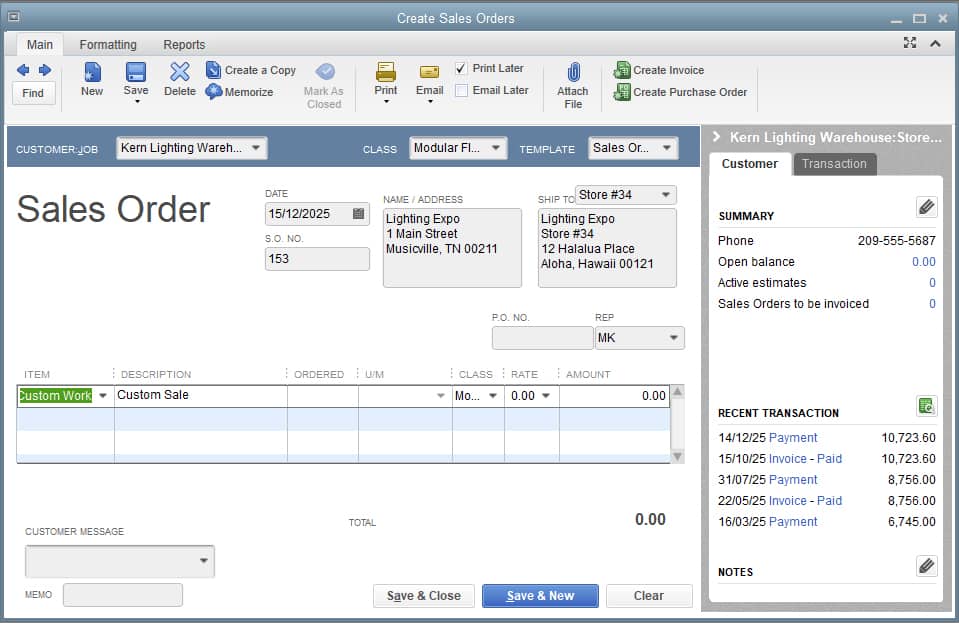
- Create invoice from sales order: When orders are fulfilled, an invoice can be generated from the sales order and either printed or emailed to the customer. You can create an invoice directly from the sales order item by clicking on the Create Invoice button on the top of the sales order form.
- Create a PO: If purchases are necessary to fulfill orders, a PO can be created directly from the sales order while specifying which items on the sales order need to be purchased. If your supplier doesn’t provide all the items in the PO, you can record partial fulfillment, and QuickBooks will track the remaining items until they’re fully delivered.
To create a PO, click on the Create Purchase Orders dropdown from the Manufacturing and Wholesale menu, choose the vendor you want to create a PO for, and complete the rest of the fields:
- Convert PO into bills: Once the PO is created and you’re ready to pay it, you can create a bill directly from the PO. You can combine line items if you need to create a single bill for multiple POs.
- Specify custom price levels: You specify a default sales price when inventory items are set up. However, you might not want to charge the default price to every customer. For example, you might charge high-volume customers a lower rate on particular products or orders. You can create a custom price level that specifies a special price item-by-item, or you can create a pricing rule that adjusts the default price up or down by a specified percentage:
- Categorize transactions with enhanced rules: With QuickBooks Manufacturing and Wholesale, you can categorize bank transactions with enhanced matching rules and batch editing for accounts, classes, and payees, allowing you to spot data entry errors quickly.
Reports
In addition to the standard powerful reports that can be generated by the general business edition of QuickBooks Premier, QuickBooks Manufacturing and Wholesale has the following:
- Sales by rep detail: This report will show a list of invoices by sales representative for the specified period, which may be useful when determining compensation or bonuses:
- Sales by customer type: You can create custom classifications for your customers. For instance, you might separate your customer into homebuilders, end-users, and retailers. This report will allow you to see total sales separated by the customer classifications:
- Profitability by product: This report provides the actual revenue and cost for the period, separated by each product sold. You can use this report to identify profitable products and identify which product areas need changes:
Customer Service and Ease of Use
Since it’s desktop-based software, QuickBooks Manufacturing and Wholesale Edition isn’t as easy to use as cloud-based programs. However, after you learn where features are located, you’ll find it easy to navigate. For instance, from the Manufacturing and Wholesale Menu, you can access a wide range of functions to help you complete transactions easily, such as receiving payments, making deposits, and creating sales orders, estimates, and invoices.
Since it’s a very comprehensive and powerful program, you need to devote time to fully learn how to use its features. You can seek help through its in-software help center, live chat, knowledge base of guides and getting-started information, blogs, and community forum. You can talk to a live agent over the phone after you submit a call request:
QuickBooks Manufacturing and Wholesale Edition Alternatives
Bottom Line
QuickBooks Manufacturing and Wholesale is a powerful industry-specific version of QuickBooks Premier. In addition to all the bookkeeping features of Premier, QuickBooks Manufacturing and Wholesale allows you to better control inventory and provides more flexibility to customize pricing. QuickBooks Manufacturing and Wholesale is great desktop software, but it’s complicated and will require a dedicated and experienced bookkeeper to harness its power.
After you purchase QuickBooks Desktop Premier, you can download the Manufacturing and Wholesale Edition and start using its features.








